Intergrating bbPress with WordPress and Making it Work
by Bandicoot Marketing on | Posted in Tutorials | 13 comments
To make WordPress and bbPress work together, you need to fill out all the required information on the WordPress Intergration page in your bbPress admin settings. Before we do that though, we need to make a few changes to the wp-config.php file and the bb-config.php file.
This step requires getting a new secret key from WordPress. This key is a bit different than the usual secret key but in order to get it working right, it is a must.
https://api.wordpress.org/secret-key/1.1/salt
Paste the new secret key into your wp-config.php file to replace the old one. Paste the same key into the bb-config.php file, but first add the prefix BB so that is looks something like this:
define('BB_AUTH_KEY', ']qNaD54N+(j*DJf+i%l~3)5LF6?>})TI~4%p?-ot)-YT%_bw|Yp|We<fg+jst>|h');
define('BB_SECURE_AUTH_KEY', ',zjIH29W{Dov nK|lX3I;)p[~o&@@C[X`&c$IeXKmjq`<|;-[=5>qw0NcU;S_uMO');
define('BB_LOGGED_IN_KEY', ' LRj-8E<;ivqj| )U=#T>WD,(l*FD{jW_;{qiPG,T8A/TG[9GBFe9c|pGLiq7xNy');
define('BB_NONCE_KEY', 'fD,xS4V&jWA ?<T%RSr5kuwES>le-[f|:>^nM3(06+: #$o8hD+; I[/8DcQ%_xE');
define('BB_AUTH_SALT', 'yLCIQ|^mt6BGc|cTt9K:M[-&>`X+@yKp4Ed%mK^2>p2L@^O0Z_x P]p *-.xc>*8');
define('BB_SECURE_AUTH_SALT', '[SfGO$(|XmE UY(7&6NvqxzxqHbPG2BItgRd&rZg`FdEmen-F.oiX~5k~mq0Ojo|');
define('BB_LOGGED_IN_SALT', '1an-{O<|Q7|+qVu,5i[gmp.w*f_GLgOm6EA]#+Clv]QRq_$J7HWGi)N/+x-tAy-1');
define('BB_NONCE_SALT', '$iQp`k&-W*}t$yeb2k|{u|?2gT-2PJQ&rP$.9Y8wJ4(J3|N:PsHzs:wk2z=^Bg;9');
NOTE: Do not, and I mean do not use the above example as your secret key.
Save both files and return to the WordPress Integration page. You should notice that a few input boxes have been locked out. Good.
You must set your User Role Map in order for bbPress to recognize WordPress roles. Mine looks like this:
Set it however you want but just be sure to set all of them. Add your WordPress URLs to set the Cookies and your User Database info to make bbPress use the WordPress users database from now on. All the info you need for setting up the database is in your wp-config.php file.
Next comes the bbPress Integration plugin for WordPress.

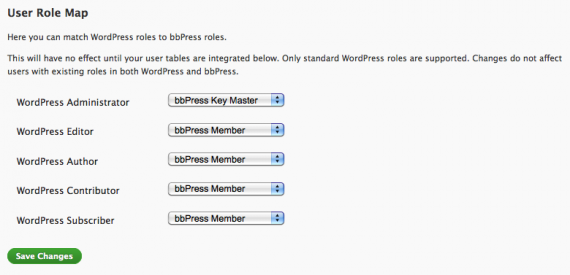
13 comments for “Intergrating bbPress with WordPress and Making it Work”