Access Another Database in WordPress
by Bandicoot Marketing on | Posted in Tutorials | 23 comments
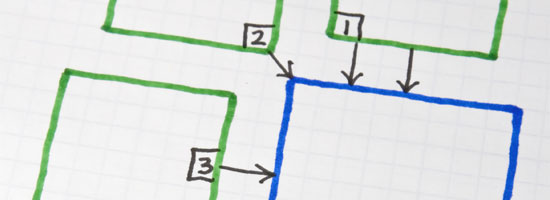 When accessing the database in WordPress, you need to use the global variable
When accessing the database in WordPress, you need to use the global variable $wpdb. This will take the constants you set in wp-config.php to connect to your database and retrieve whichever results you specify. But what if you have a second database you wish to connect to for whatever reason? To do that all you need is the following snippet:
$newdb = new wpdb($DB_USER, $DB_PASSWORD, $DB_NAME, $DB_HOST); $newdb->show_errors();
Add the code snippet to your functions.php file or a specific page template, and then you can use $newdb just like you would $wpdb to access a second database and retrieve some data.

23 comments for “Access Another Database in WordPress”