A Little Refresh for Themes by bavotasan.com
by Bandicoot Marketing on | Posted in Articles | 11 comments
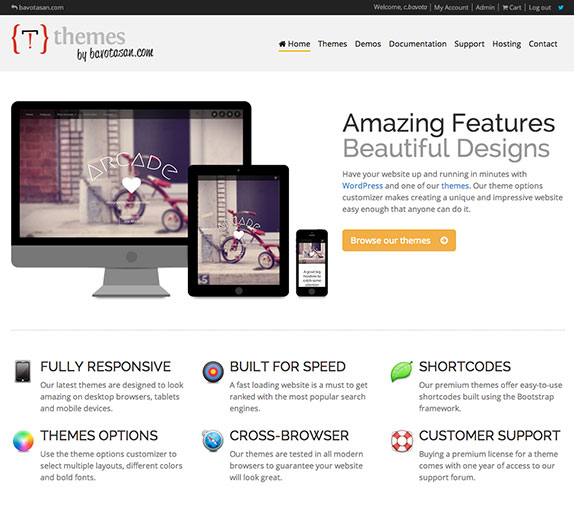
Now that I’ve been using Bootstrap 3 in all of my latest WordPress themes, I thought I should try it out on one of my actual sites. I decided to refresh my theme site and it took about a week to update the code and tweak a few things. I also reinstated the support forum to make things easier for my customers.
Here are some the plugins and tools that now power the theme site:
One of the coolest elements to the new theme is the responsive design and images. The Picturefill.js script by Scott Jehl is pretty amazing. Take a look at Themes by bavotasan.com and resize your browser to see the different images used depending on the browser width.
To celebrate the re-launch, I decided to offer a buy one get one free discount on all of my themes. Just add two themes to the shopping cart and use the discount code 2FOR1 to take advantage of this amazing offer.

11 comments for “A Little Refresh for Themes by bavotasan.com”