Arcade Premium WordPress Theme
by Bandicoot Marketing on | Posted in Articles | 116 comments
Once again I’m trying to ramp up my releases when it comes to Themes by bavotasan.com. My latest theme is called Arcade. It has a great big full-sized header image and uses some cool type effects on the site name.
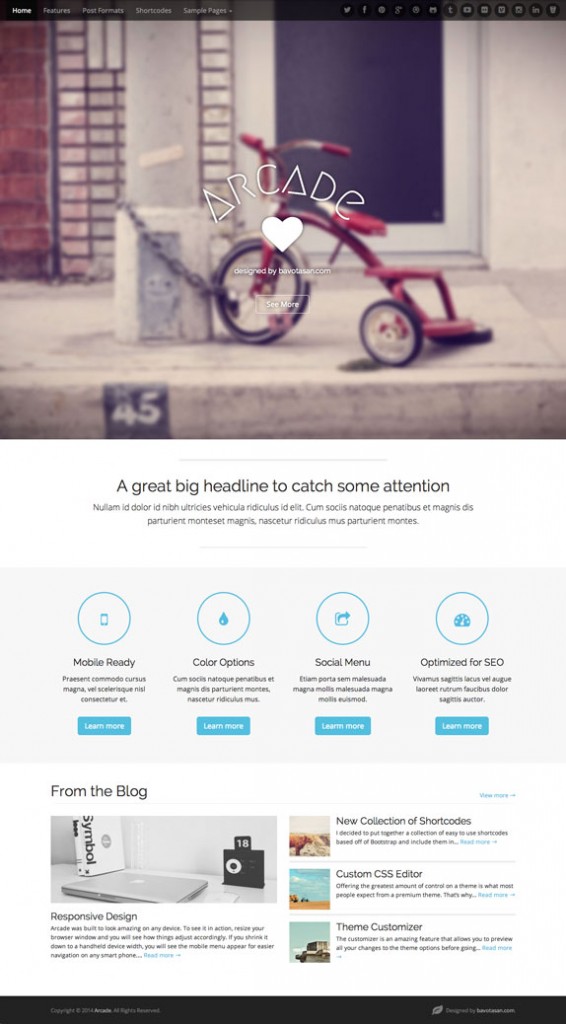
Check out the Arcade demo to see it in action.

116 comments for “Arcade Premium WordPress Theme”